How to Get the Link of a Facebook Post, Video or Live Stream?
Follow the easy steps to find the correct Facebook URL/Link via the Browser (Desktop) or Facebook app (Mobile).
FIND FACEBOOK URL VIA THE BROWSER
1 - Go to Facebook with any browser and login;
2 - Go to the post/video/live/photo and click on the date or time (see image):
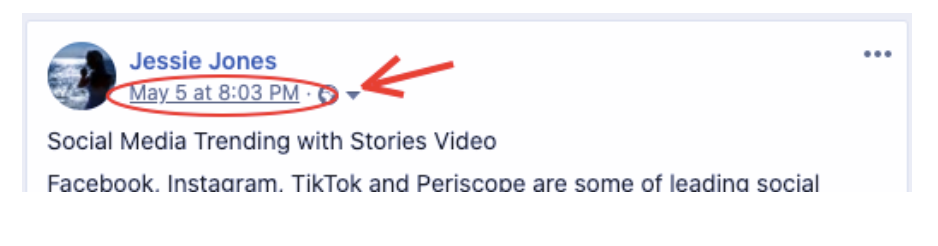
3 - The browser will go to the new page;
4 - You can copy the URL from the browser address bar (see image):
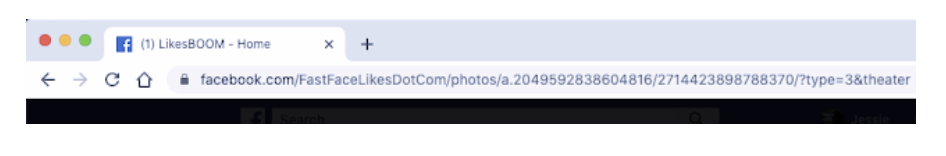
5 - And done, you have now the Post URL!
FIND FACEBOOK URL VIA THE FACEBOOK APP
1 - Open the Facebook app and go the the Facebook post;
2 - Click on the three dots in the upper right corner and choose "Save Link";
3 - Go to your saved link and click again on the three dots;
4 - Choose the option "Copy Link";
5 - And done, you now have the Post URL!